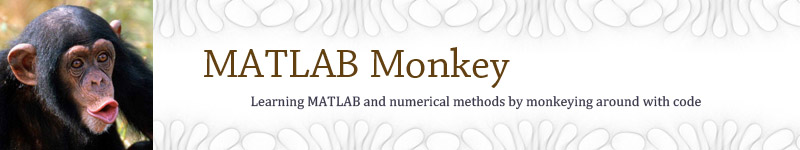A11 - Reading data files using the load() and textread() commands
Contents
A11A.m - Reading numbers using the load() command
This example shows how to read in a data file planetsA.txt containing two columns of numbers. The first column contains the average distance of a planet to the sun (measured in units of the Earth-Sun distance) and the second column contains the orbital period of the planet measured in Earth years. The rows are not labled (they will be discussed below).
0.3871 0.2408 0.7233 0.6152 1.0 1.0 1.5236 1.8808 2.767 4.603 5.204 11.862 9.583 29.457 19.201 84.012 30.048 164.79 39.482 247.68 43.132 283.28 45.791 309.88 67.89 559
Because this file contains only numbers and has the same number of rows and columns throughout the file (i.e. each row has exactly two entries), we can use the load() command. In the example below, we read in the data file planetsA.txt and store its contents in a matrix we call data.
data = load('planetsA.txt'); % extract the semi-major axis from the first column of planetsA a = data(:,1); % extract the period from the second column of planetsA P = data(:,2); % First print a header labeling the columns fprintf('Planet # semi-major axis (AU) period (years)\n') % now print the data. Note the use of %6.2f formatting. The number to the % right of the decimal represents the number of decimal places, and the % number to the left of the decimal point represents the total number of % spaces reserved for the number. for i=1:length(a) fprintf('%5i %6.2f %6.2f\n',i,a(i),P(i)); end
Download the data file planetsA.txt
The command a = planetsA(:,1) pulls out the first column of numbers and stores them in a 1D array called a, which is the symbol commonly used for the semi-major axis (i.e. the average distance to the Sun). Similarly, the next line in the code pulls out the periods stored in the second column.
Finally, the data in the file are printed to the screen in such a way that the numbers are lined up neatly. Because the number of digits in the numbers vary, we must specify the amount of space we want to reserve to print each number. We do this with the number to the left of the decimal point in the fprintf formating specification. The 6 in the %6.2f specificaiton says to reserve 6 spaces for the number. To understand what this does, try just deleting the 6 and rerunning the program. Or try replacing the 6 with another number (try 2 or 12, for example).
Output of the program:
Planet # semi-major axis (AU) period (years)
1 0.39 0.24
2 0.72 0.62
3 1.00 1.00
4 1.52 1.88
5 2.77 4.60
6 5.20 11.86
7 9.58 29.46
8 19.20 84.01
9 30.05 164.79
10 39.48 247.68
11 43.13 283.28
12 45.79 309.88
13 67.89 559.00
A11B.m - Reading numbers and strings using the textread() command
Tthe load() command only works when the file to be read contains numbers with a fixed number of rows and columns. To read in a data file contaning both text and numbers, or a file that has a variable number of columns, we must use the textread() command. The data file planetsB.txt contains the same information as planetsB.txt, but it also contains the name of each planet (or dwarf planet). In addition, the first row contains header information that describes what each column represents. Here's the file:
PLANET a(AU) P(years) Mercury 0.3871 0.2408 Venus 0.7233 0.6152 Earth 1.0 1.0 Ceres 2.767 4.603 Mars 1.5236 1.8808 Jupiter 5.204 11.862 Saturn 9.583 29.457 Uranus 19.201 84.012 Neptune 30.048 164.79 Pluto 39.482 247.68 Haumea 43.132 283.28 Makemake 45.791 309.88 Eris 67.89 559
When using the textread() command we must specify the formatting of the data file. We use '%s' to read the names of the planets and %f to read the numeric data. Also notice that the output of the textread() command is stored directly into three arrays whose names we specify as planet, a, and P. The last argument of the textread() command specifies the number of header lines that should be skipped over. Our file contains one header line that we want to skip over, so we pass a 1. Heres the program:
[planet, a, P] = textread('planetsB.txt', '%s %f %f', 'headerlines', 1); % First print a header labeling the columns fprintf('Planet semi-major axis (AU) period (years)\n') % now print the data. The planet names are stored as cells rather than % strings, so we need convert each planet name to a string using the char() % command. Note also that we use %-10s to format the planet names. The '-' % sign will left justify the names (the default is right-justified). for i=1:length(a) fprintf('%-10s %6.2f %6.2f\n',char(planet(i)),a(i),P(i)); end
Download the data file planetsB.txt
Notice that when we print the name of the planet we specify '%-10s'. The minus sign '-' is used to left-justify the names. Removing the minus sign would default to right-justification (try it and see).
Output of the program:
Planet semi-major axis (AU) period (years) Mercury 0.39 0.24 Venus 0.72 0.62 Earth 1.00 1.00 Ceres 2.77 4.60 Mars 1.52 1.88 Jupiter 5.20 11.86 Saturn 9.58 29.46 Uranus 19.20 84.01 Neptune 30.05 164.79 Pluto 39.48 247.68 Haumea 43.13 283.28 Makemake 45.79 309.88 Eris 67.89 559.00